EOS Wireless
User guide
Package Contents
01. LED
02. DOUBLE LITHIUM BATTERY
03. BATTERY CHARGER
04. USB CABLE
05. POWER SUPPLY
06. ELECTRICAL SOCKET ADAPTOR KIT
07. UNIVERSAL ADAPTER
08. UV FILTER
09. ALLEN KEY AND SCREWDRIVER SET
CAUTION
Follow all steps in the sequence indicated for the optimum correct result.
BATTERIES
It is recommended that you recharge both batteries included in the package before using EOS Wireless for the first time.
01.
CHARGING THE BATTERIES
THE CHARGING TIME OF EITHER ONE BATTERY OR TWO BATTERIES (SIMULTANEOUSLY): 90 MINUTES
Hook the batteries to the charger. Connect the charger to the power supply via the USB cable. Connect the power supply to the adapter suitable for your power socket.
The charger is equipped with two slots for simultaneous charging of the two batteries included in the package. (The charging time of 90 minutes remains unchanged whether 1 or 2 batteries are connected to the charger).
While charging, the charge status indicators flash (A) and all remain lit when fully charged (B).
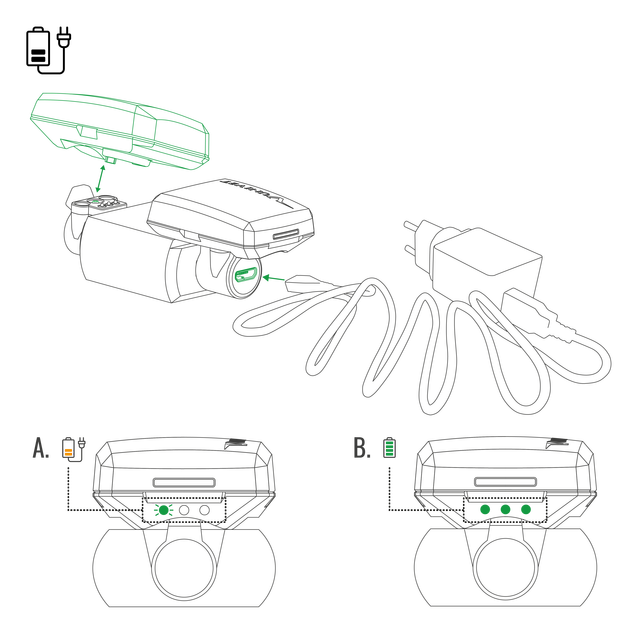
02.
ATTACH THE BATTERIES TO THE LED
PRESS RELEASE
Make sure that the batteries are correctly aligned with the positive and negative contacts.
Attach the battery to the LED by exerting slight pressure.
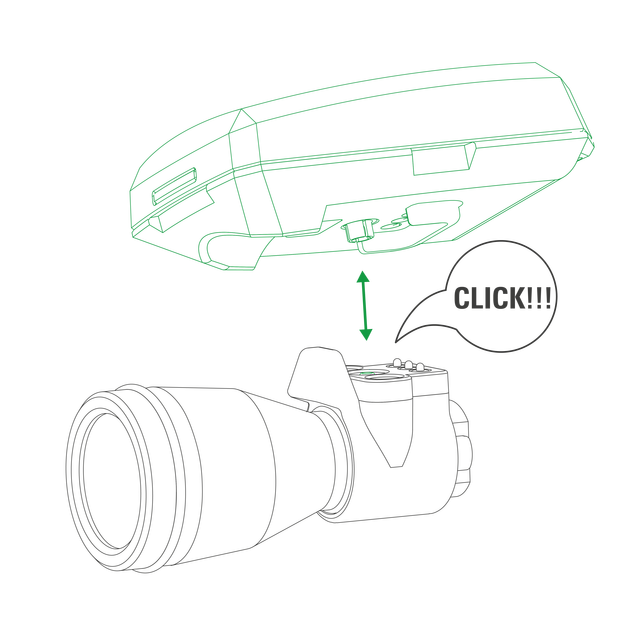
03.
BATTERY CHARGE STATUS INDICATION
BY CONNECTION TO THE LED
Once the battery is attached to the LED, the charge indicators will light up for 4 seconds indicating the charge level.
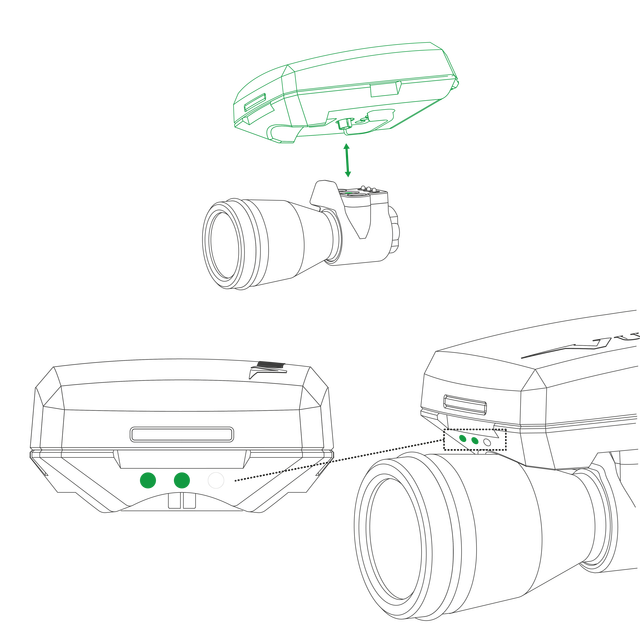
04.
HOW TO READ
THE BATTERY CHARGE LEVEL
To view the charge status, see points 3. and 6. of this section.
(ATTENTION: the charge status signal remains active for 4 seconds).

05.
LOW BATTERY INDICATION WHILE IN USE
WITH LED ATTACHED TO THE MAGNIFYING SYSTEM
If the battery charge status drops below the 10% threshold while using the LED, the user is warned through an intermittent variation of the light intensity.
(The remaining autonomy will be about 5 minutes).
ATTACHMENT TO THE MAGNIFYING SYSTEM
Only connect the device to the magnifying system after connecting the battery to the LED.
01.
HOOK WITH UNIVERSAL
ADAPTER
Open the clip of the adapter (included in the package) and place it over the nose bridge of the loupe.

02.
ATTACHING THE LED
TO THE ADAPTER
After attaching the adapter to the magnifying system, hook the LED to the adapter using the magnet, making sure that the two interlocking parts match.

CAUTION
Avoid replacing the low battery by keeping the LED device attached to the magnifying system.
POWER ON AND OFF
Once the battery is connected to the LED, it is necessary to wait 8 seconds before proceeding with switching on
(the lock is necessary to prevent the user from experiencing glare while reading the battery level)
ON/OFF
Touch control
01.
ON/OFF - BATTERY TOUCH CONTROL
SWITCHING ON AND OFF BY RAPIDLY DOUBLE TAPPING ON THE BATTERY
By rapidly double tapping on the center of the battery, the light will turn on or off immediately.
(If the battery has just been hooked to the LED, it is necessary to wait 8 seconds before proceeding with ignition)
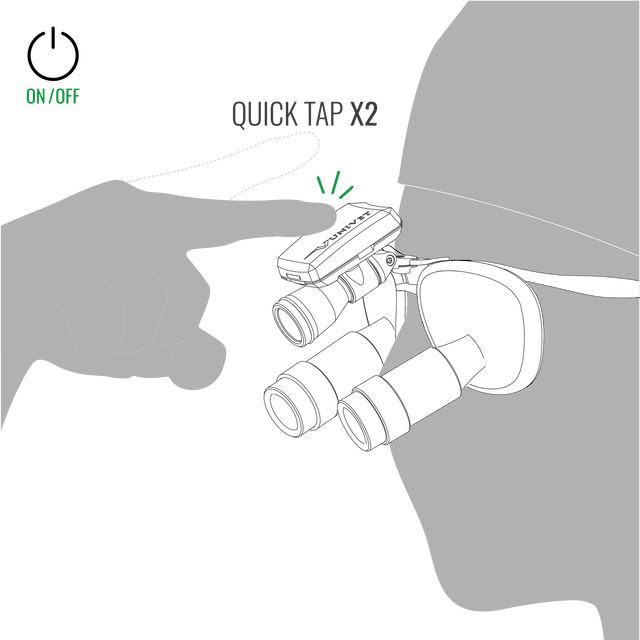
02.
ON/OFF - TOUCH CONTROL
SWITCHING ON AND OFF BY RAPIDLY DOUBLE QUICK TAPPING ON THE FRAME
By rapidly double tapping the loupe mount (on the right or left side), the light will turn on or off immediately.
The optimal position is in alignment with the rod joint; the exact point could vary according to where the loupe is mounted.
(If the battery has just been hooked to the LED, it is necessary to wait 8 seconds before proceeding with ignition)
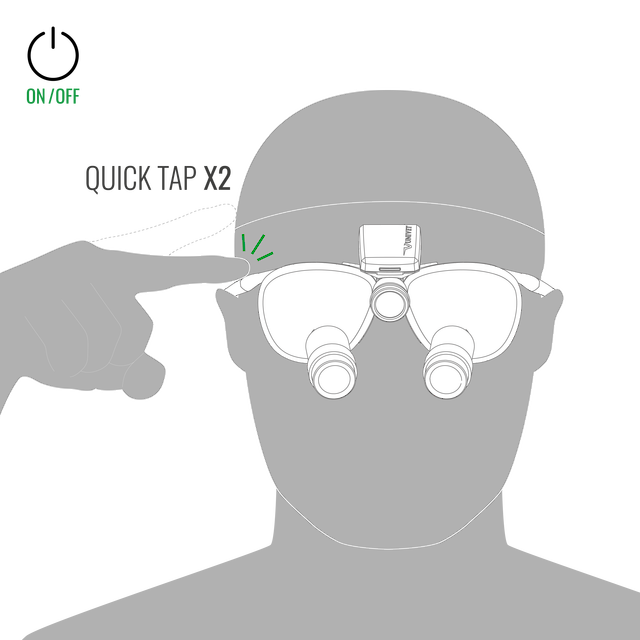
ON/OFF
Aseptic control
01.
ON/OFF - ASEPTIC CONTROL
USING THE PALM OF YOUR HAND TO TURN ON/OFF
The light will turn on or off after 3 seconds by placing the palm of the hand on the right or left side of the battery at a distance of 4-7cm. This function requires familiarity to understand correct hand positioning.
(If the battery has just been hooked to the LED, it is necessary to wait 8 seconds before proceeding with ignition)

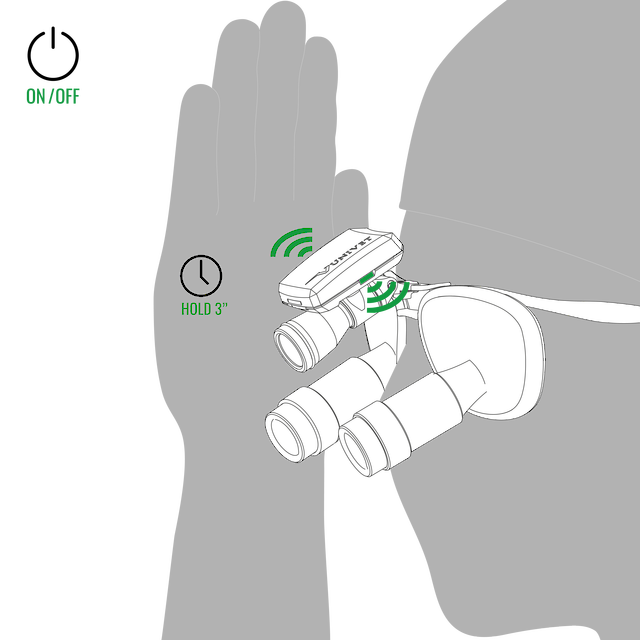
CAUTION
If the Aseptic Control function is not required, it can be easily deactivated by following the instructions below.
01.
DEACTIVATION OF ASEPTIC CONTROL
ACCESSING THE CONTROL MENU
Place the battery vertically on a flat surface (holding it firmly) and make four quick taps on the top to access the control menu.
The light will flash red and then turn steady green.
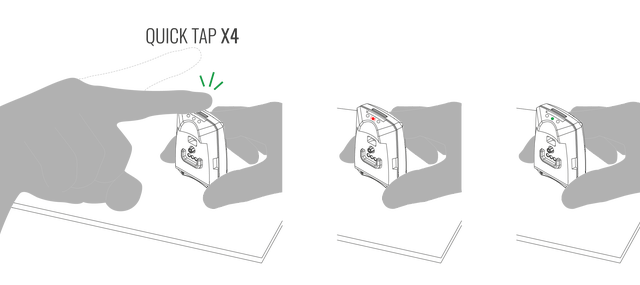
02.
DEACTIVATION OF ASEPTIC CONTROL
CONFIRM DEACTIVATION
Once the steady green light appears, double-tap the top of the battery and the green light will start flashing, confirming the deactivation of the Aseptic Control function.
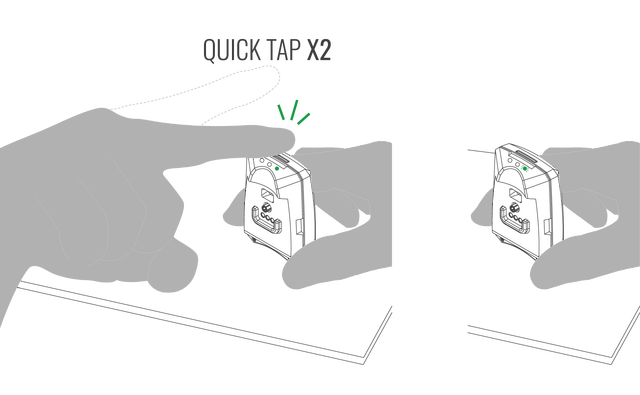
03.
DEACTIVATION OF ASEPTIC CONTROL
EXITING THE CONTROL MENU
While the green light is flashing, make four quick touches on the top of the battery, the light will change from flashing green to flashing red and a few seconds later turn off, confirming exit from the control menu as well as successful deactivation of the Aseptic Control function.

01.
AUTO OFF
AUTOMATIC SWITCH OFF
The light will turn off after 3 seconds when placing the glasses, with the EOS Wireless attached, upside down on a horizontal plane.

02.
AUTO OFF
AUTOMATIC SWITCH-OFF INSIDE THE HOUSING
The LED lighting system will automatically switch off after 30 seconds if inserted, while lit, into its case.
CAUTION
Avoid turning the device on and off too quickly (less than 3 seconds) as the device may go into “security lock-out”.
LED ADJUSTMENT
01.
ADJUSTING THE LED
It is advisable to adjust the inclination of the LED so that the spot light illuminates the desired field of view.

02.
FIXING THE ANGLE
Once the correct position of the spot has been established, it is then suggested to tighten the magnetic bell screw using the Allen key (included in the package).

UV FILTER

UV FILTER
HOOK
While using light pressure, hook the UV filter (included in the package) on the front of the LED.