Custom magnetic
adapter
OPTIONAL
The magnetic adapter, specific for each loupes model, allows a quick and comfortable fixing of the headlight.
Loupes and light become an integrated system.
In order to recharge the control unit it will be necessary to insert the jack plug of the USB cable into the appropriate side hole. Then attach the adapter suitable for your power socket to the charger.
While charging, the charge status indicator, located on the front of the control unit, will remain lit in red (A) and will turn green when fully charged (B).
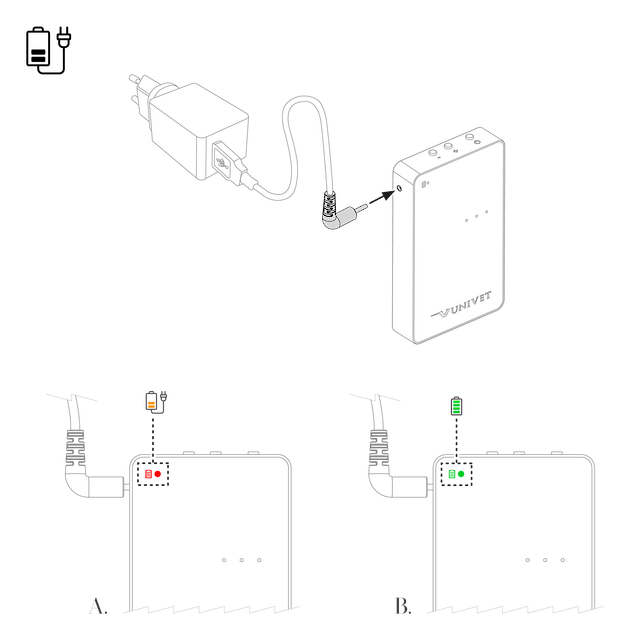
Once the LED is connected to the control unit, press and hold the power button to activate the illuminator (A). The indicators placed on the front will light up with the colours of the Italian flag for 3 seconds, indicating that the device has been activated and then will stabilise, turning green, showing the level of light intensity of the LED (B).
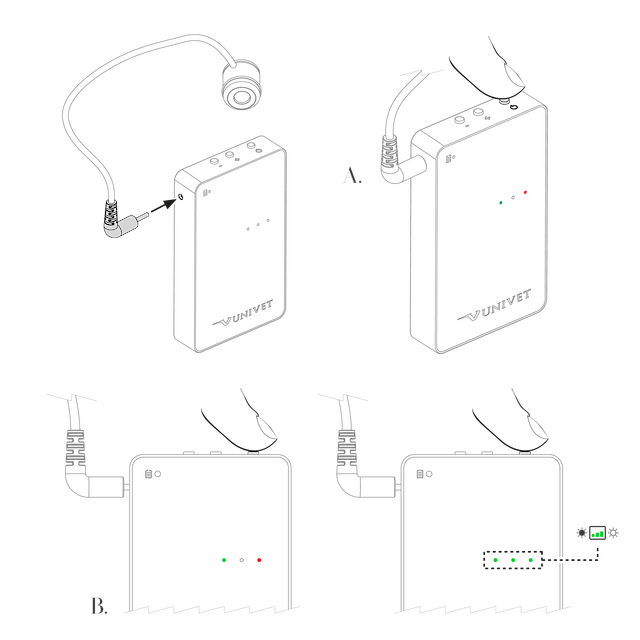
The charge status of the control unit is always visible when using the device thanks to the indicator placed on the front.
The indicator appears off if the device is charged, according to a percentage between 100% and 11%.
Between 10% and 6% charge, the indicator will glow solid orange.
Below a 5% charge, the orange indicator will start flashing warning the user that the device is running low.
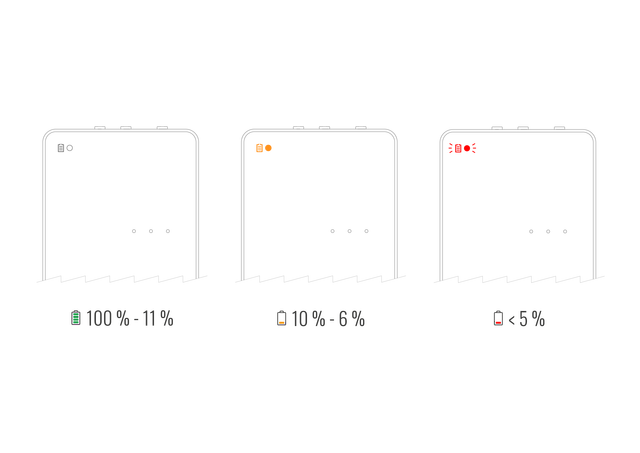
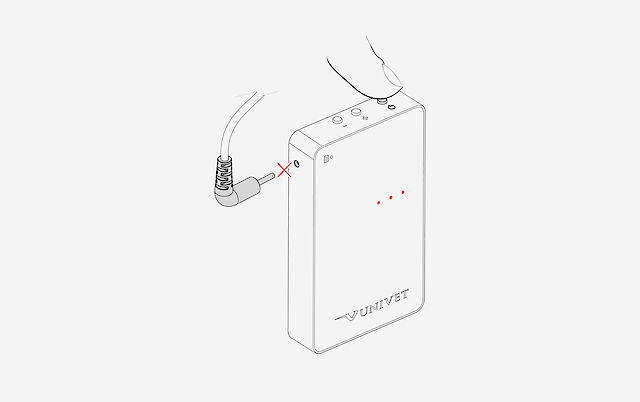
If the illuminator is switched on without having connected the LED headlight to the control unit, the front indicators will light up red indicating an error. We therefore advise you to follow the instructions in the above order for a correct operation of the device itself.
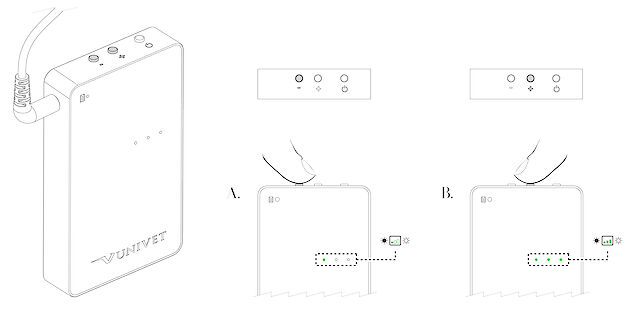
The light emitted by the LED headlight is adjustable according to 3 levels of intensity thanks to the minus (-) and plus (+) keys located in the upper part of the control unit.
Each time the minus (-) key is clicked, the light intensity level will gradually decrease to a minimum of 1 (A).
On the contrary, with each click of the plus (+) key, the brightness level will gradually increase up to a maximum of 3 (B).
Each time it is switched on, the maximum light intensity will be suggested (level 3).
Open the clip of the adapter (included in the package) and place it over the nose bridge of the loupes.
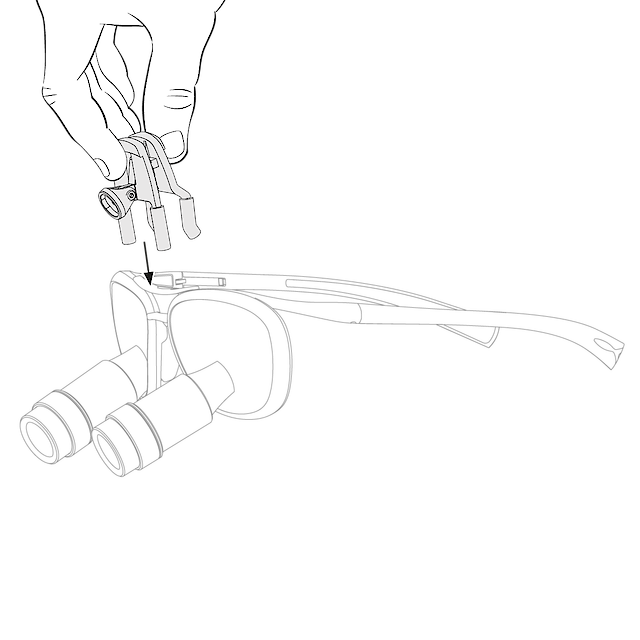
After attaching the adapter to the loupes, attach the LED headlight to the adapter using the magnet.
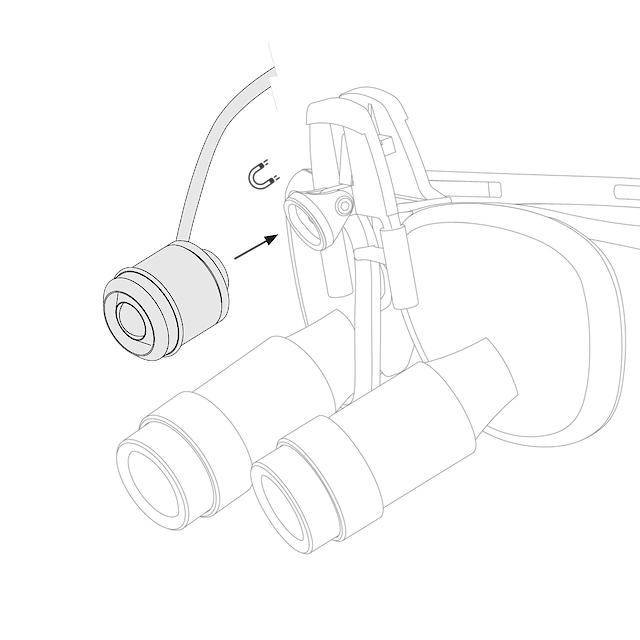
To avoid hindrances caused by the LED cable during its use, we recommend you fasten it through the cable glands to the frame of your loupes.
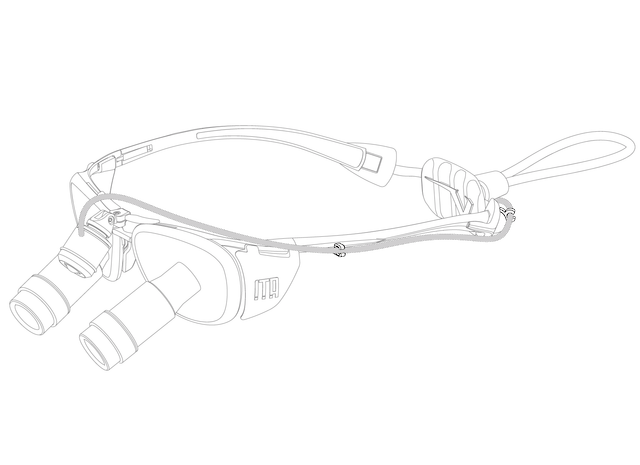
We advise you to adjust the inclination of the LED headlight so that the light spot illuminates the field of view, acting on the joint of the LED headlight.
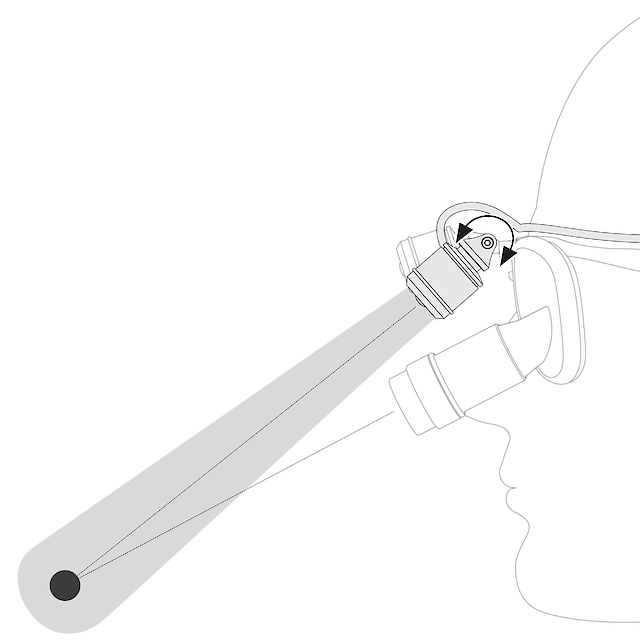
Once the correct position has been established, we suggest you tighten the screw using the Allen key (included in the package).
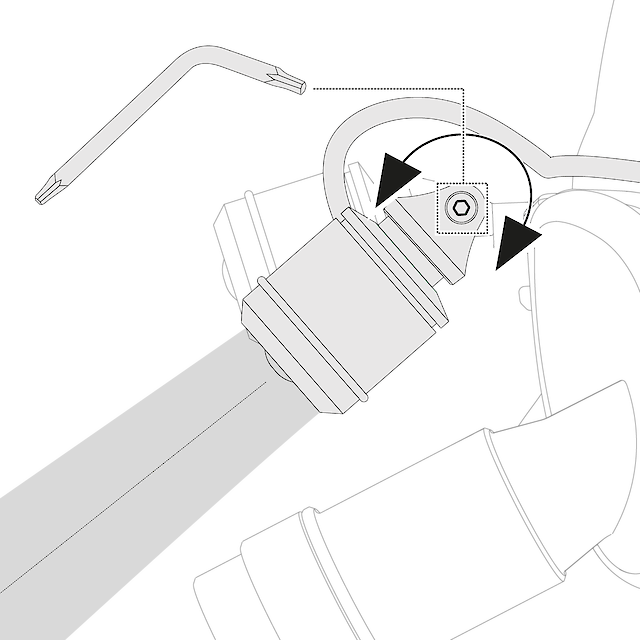
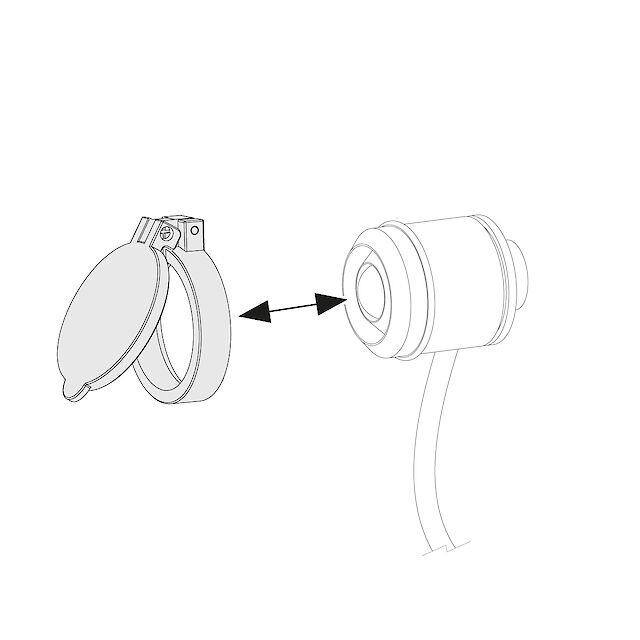
With a light pressure fasten the UV filter (included in the package) on the front of the LED headlight.